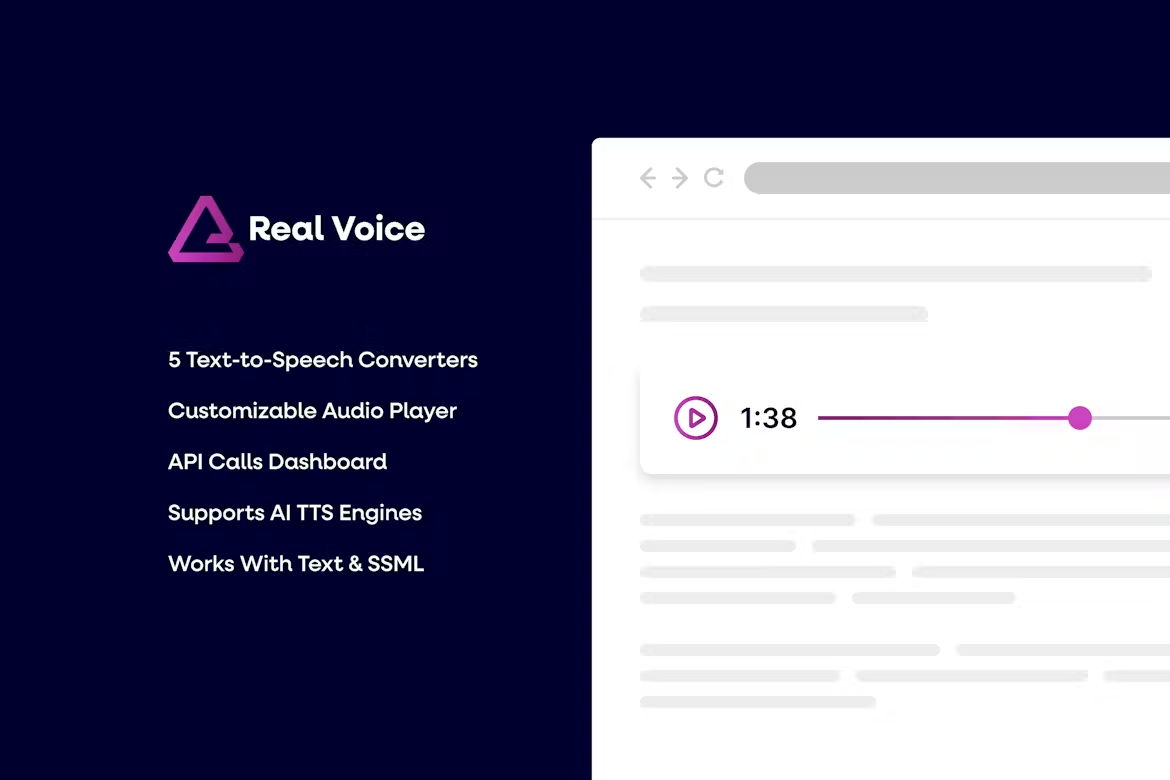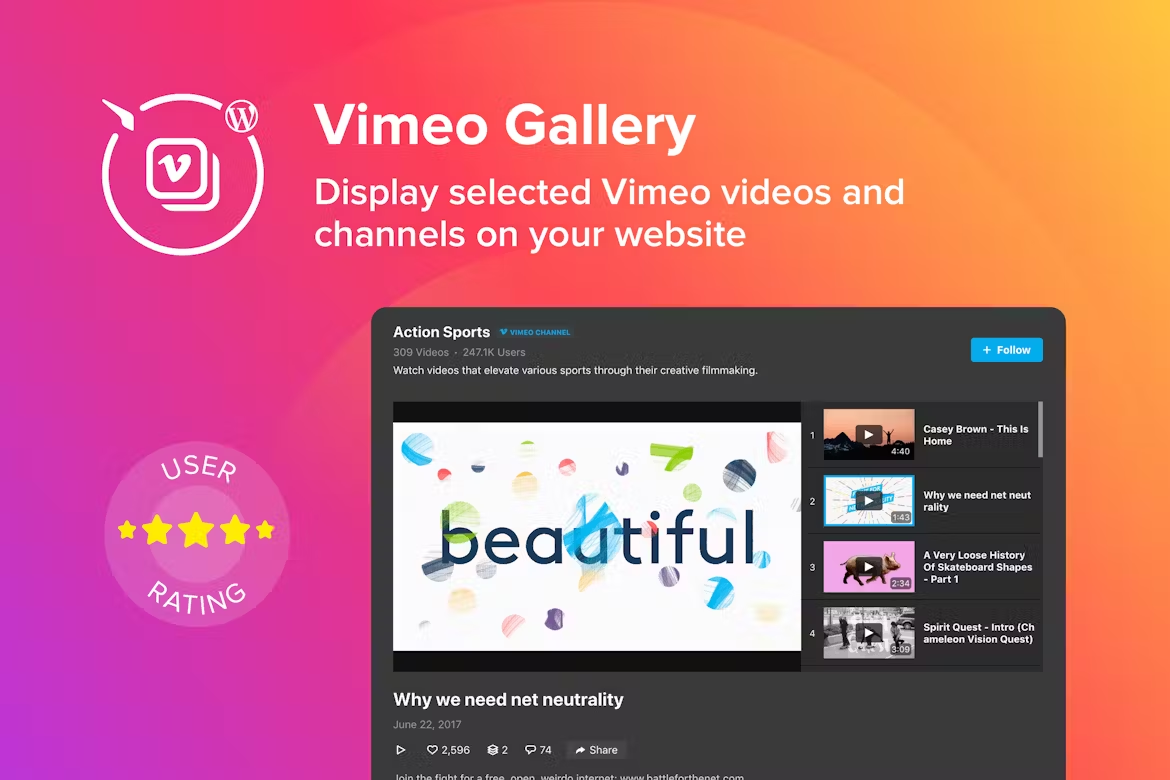
Description
Elfsight Vimeo Gallery is an easy plugin for everyone who wants to display Vimeo videos shape playlists, integrate a whole channel, and find the most engaging content for a video gallery. Elfsight Vimeo Gallery allows you to create an interface that will suit for various use cases. Inbuilt plugin layouts will arrange the videos optimum way, and a choice of play modes will make watching your videos handy for any user. With the help of the switchable header it’s easy to introduce your Vimeo account and increase subscribers.
WP Vimeo plugin is what you need
If you want to embed you Vimeo channel on your site
If you want to show a gallery of selected videos
If you need to create an orderly playlist with useful videos
If you don’t want to spend much time adding all your locations on the map and shaping info cards
Use all the benefits of Vimeo Gallery for WordPress
Increase engagement level on the site
With an opportunity to select videos and add them by URLs or username, you can collect the most exciting video gallery for your website and make it attract a long-lasting attention of website visitors.
Attract new subscribers to your channel
Embedding your channel, you will contribute to its promotion. The header of the Vimeo plugin shows the channel name, logo, statistics, and a Follow button, that allows one-click subscription.
Promote your products
Tell users moe about what you sell or offer. Using various formats of videos: tutorials, instructions, reviews – you can deliver meaningful information about your items or services and help increase sales.
Key features
Embedding a Vimeo channel by username
Adding selected videos by URLs
Showing the plugin title
20+ languages supported
3 layouts for various videos arranging: Grid, Playlist, Slider
Setting the number of columns and rows in the grid
Choosing the gutter space in Grid layout
Pagination or Load more button option of navigation
Setting the number of columns and rows for mobiles and tablets
Show or hide video numbering in Playlist layout
Slider layout with arrows or drag to navigate
Choosing slide switch speed and speed of auto slide change
Adding dots to mark pagination in Slider layout
The option to show or hide the plugin header
7 switchable elements of the plugin header:name, statistics, description, follow button, profile picture
4 flexible elements of the videos:title, duration, play icon. Vimeo icon
Flexible plugin width
Four play modes: Popup, Player, Inline, or on Vimeo
3 options after video finishes: play next, replay, none
The option of video autoplay
3 paintable elements of the interface: text, background, theme color
Still wonder why Elfsight Vimeo plugin is outstanding?
The easiest and fastest installation without any coding
Responsive and intuitive editor for the fastest customization
The most careful selection of content for your video gallery
Try Vimeo Gallery widget now for free or see it in action in live demo!