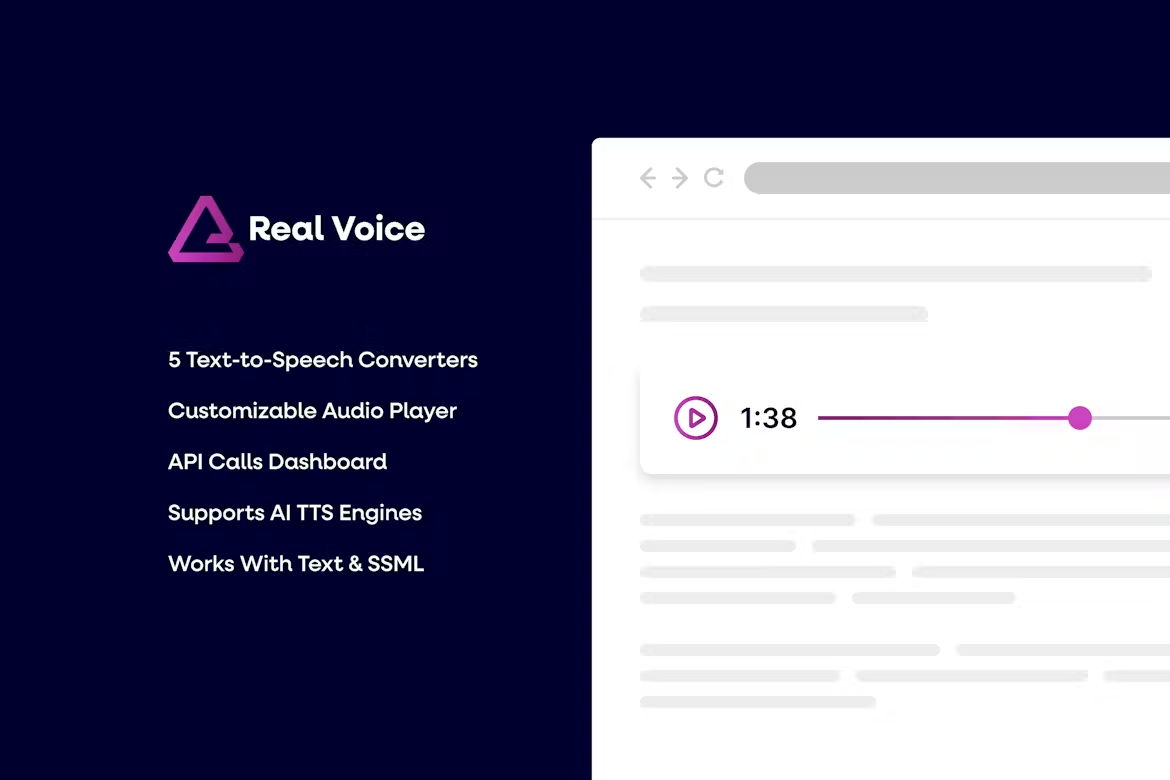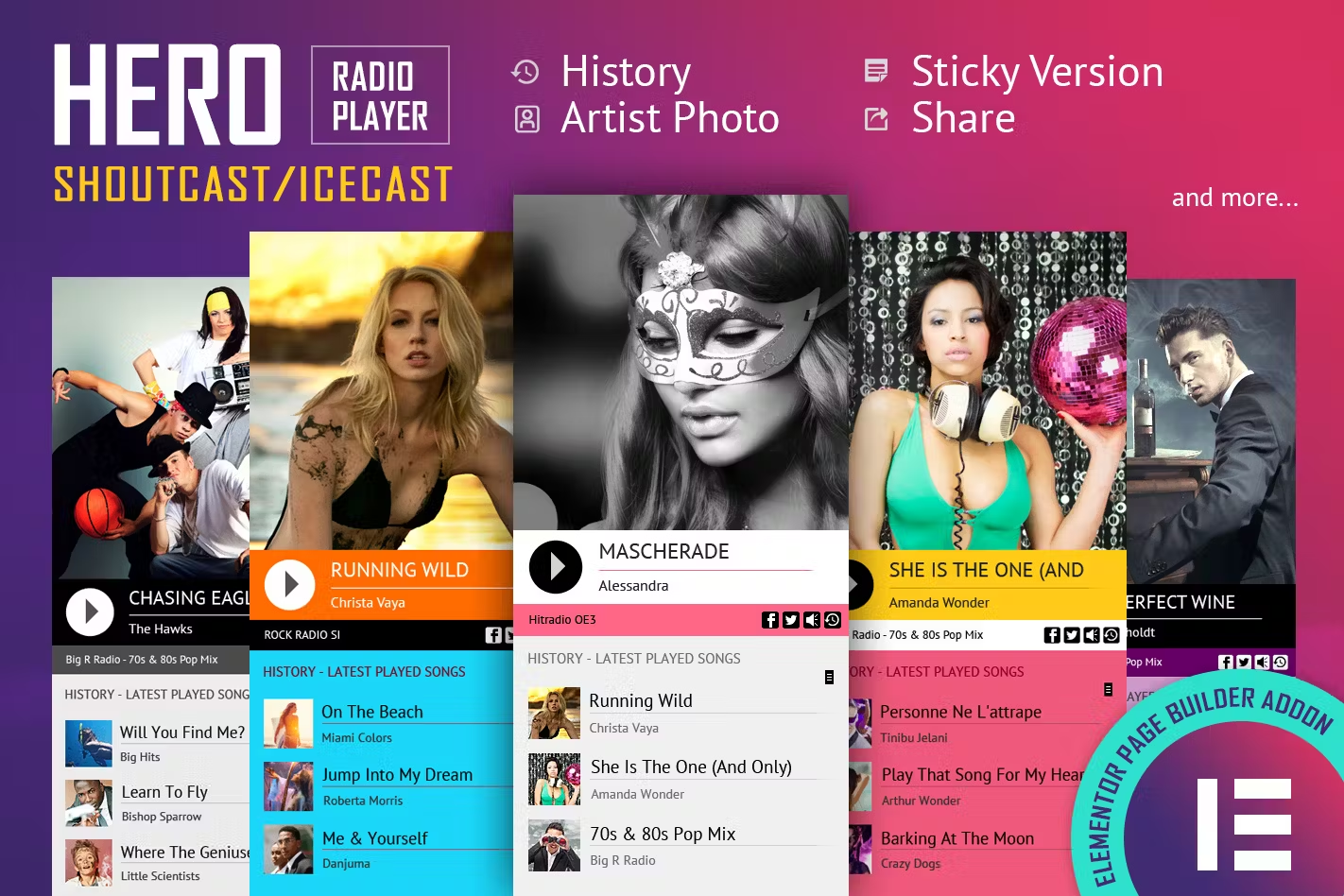
Elementor Widget / AddOn – The ultimate radio player with ShoutCast, IceCast, RadioJar and AzuraCast support.
FEATURES:
Shoutcast, Icecast, AzuraCast & RadioJar Support – It supports Shoutcast and Icecast radio streaming. The radio stream should be MP3 type. It will also play AAC streams but only on browsers which support AAC
Only Radio Stream Needed – Just add the radio stream and the player will get the current playing song and artist photo.
Responsive Design – The radio player can be used in websites which are responsive. Optional parameter to disable responsive behavior in order to integrate it in non-responsive websites.
Mobile Compatible – It is compatible with IOS and Android operating systems.
Artist Image – The player will display the photo of the current playing singer, if it is present in the database.
Highly Customizable – You can choose from the 2 available skins: back & white. Also, from parameters you can create any color scheme, having the possibility to integrate it in any design.
Sticky Version – Parameter to set the radio player in sticky version. Additional parameter to only show the play button.
History – It will automatically get the history for ShoutCast streams. For IceCast streams it will generate the history as the radio plays.
Show/Hide History – Button to show or hide the history. Also option to start the player with the history hidden.
Share – You can share the radio player on Facebook and Twitter. Parameters to customize the share title and description.
Multiple Instances – You can insert multiple radio players on your website or on the same page (maximum 2 on the same page). Only one can be set as ‘sticky’.
Show/Hide Buttons – You can set as visible or set as hidden: playlist, volume, share buttons
Multiple Parameters – Over 30 options from where you can customize your player, including: width, autoplay, colors and other parameters.
VIDEO TUTORIAL:
You’ll find detailed video tutorials, in the help documentation
Note for IOS & Android (restrictions imposed by Apple & Google): – The autoplay will not work because IOS (and Android) has disabled autoplay feature and it can’t be controlled from JS.