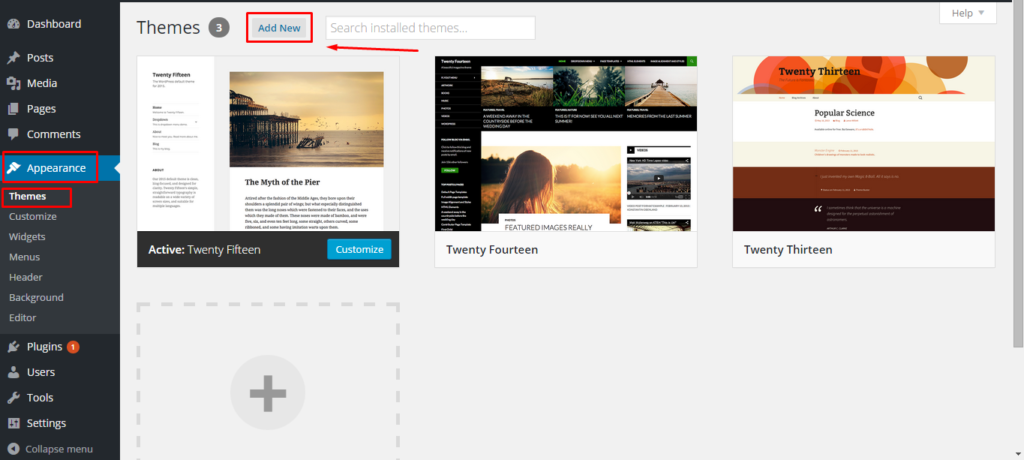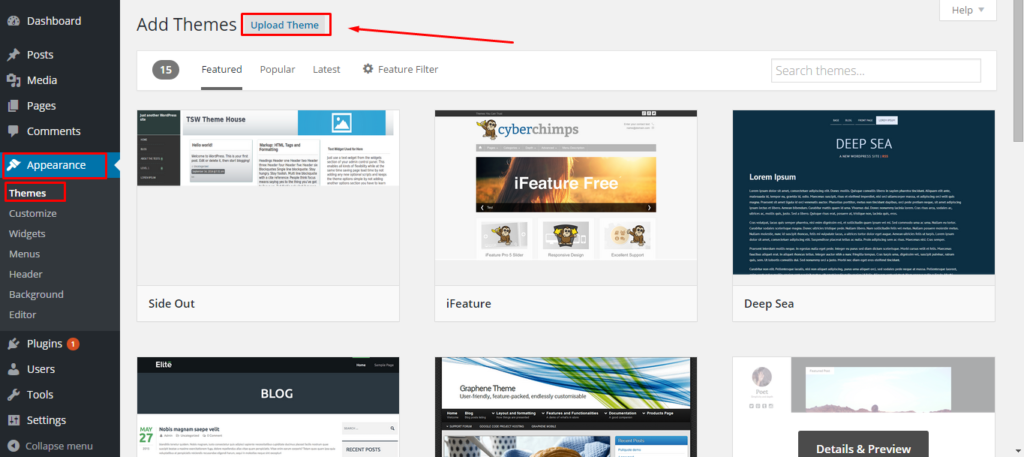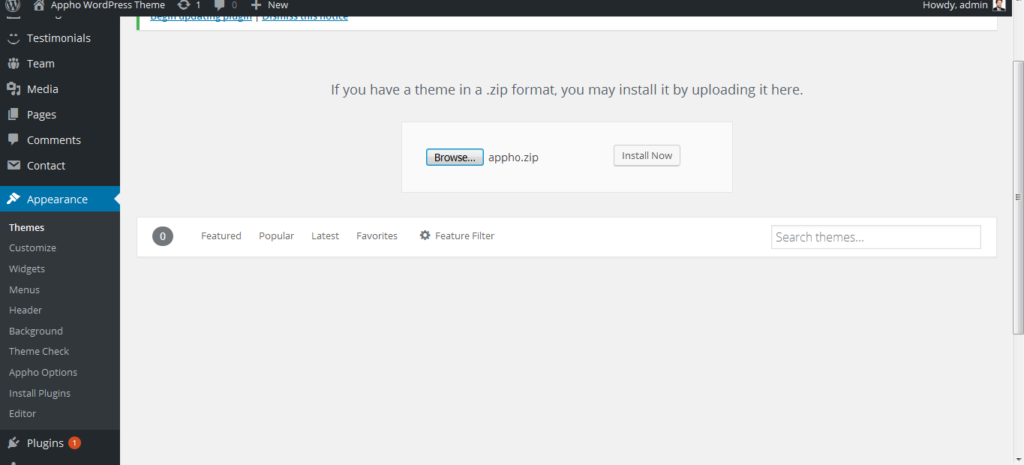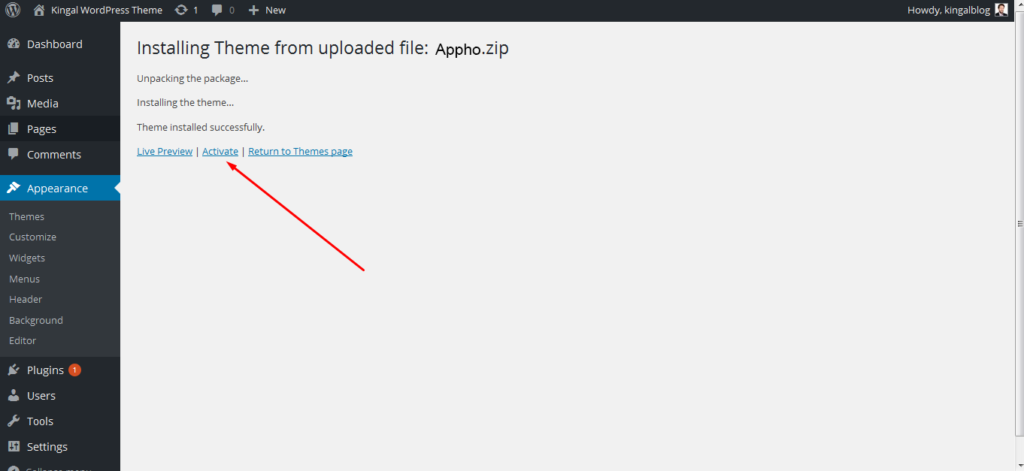Welcome to download our free WordPress theme!
Now, let’s install the WordPress theme step by step!
First of all, after you click download, you will get a zip archive. Are you eager to try out the theme right away, so you directly uploaded the downloaded zip file? Wait, don’t do that, or WordPress will tell you the upload has failed.
After downloading, please open the zip file. Inside, you’ll find various contents, but the zip file with the theme’s name is the one you actually need to upload.
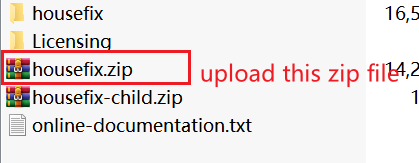
How to Upload the theme?
- Navigate to Appearance Add New Themes Upload.
- Follow the instructions on the screen, select the downloaded theme folder.
- Hit Install Now and the theme will be uploaded and installed.