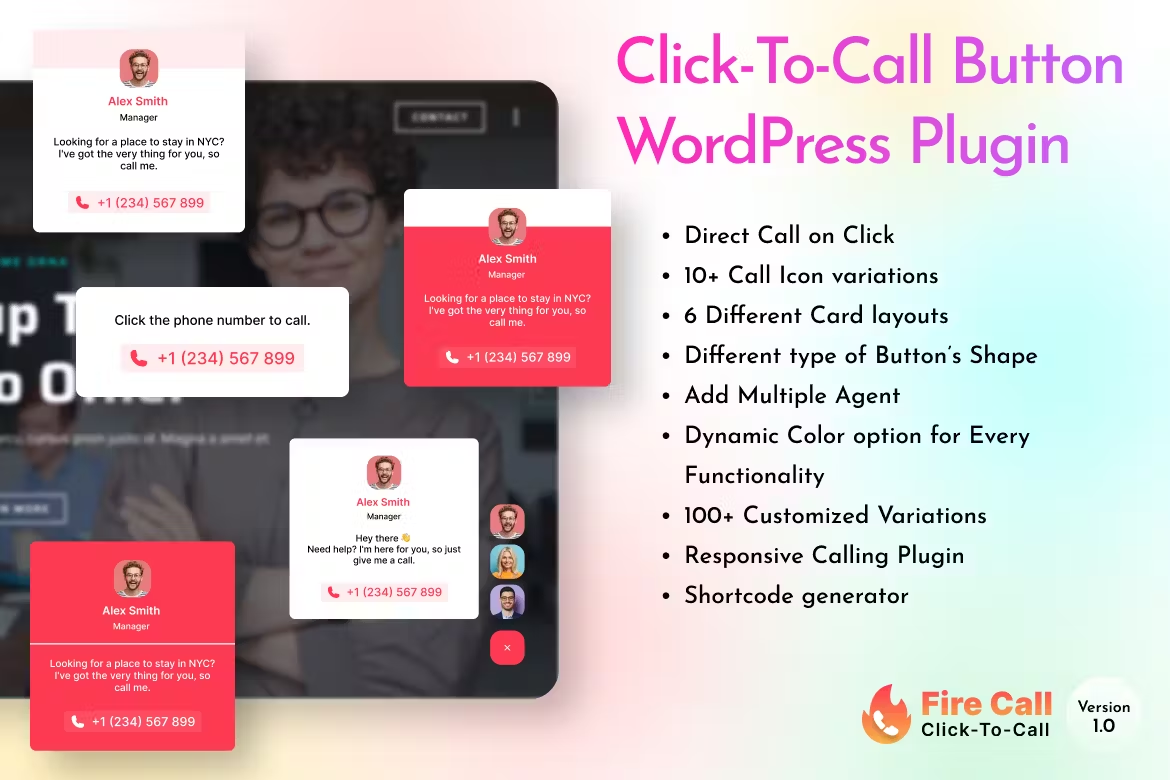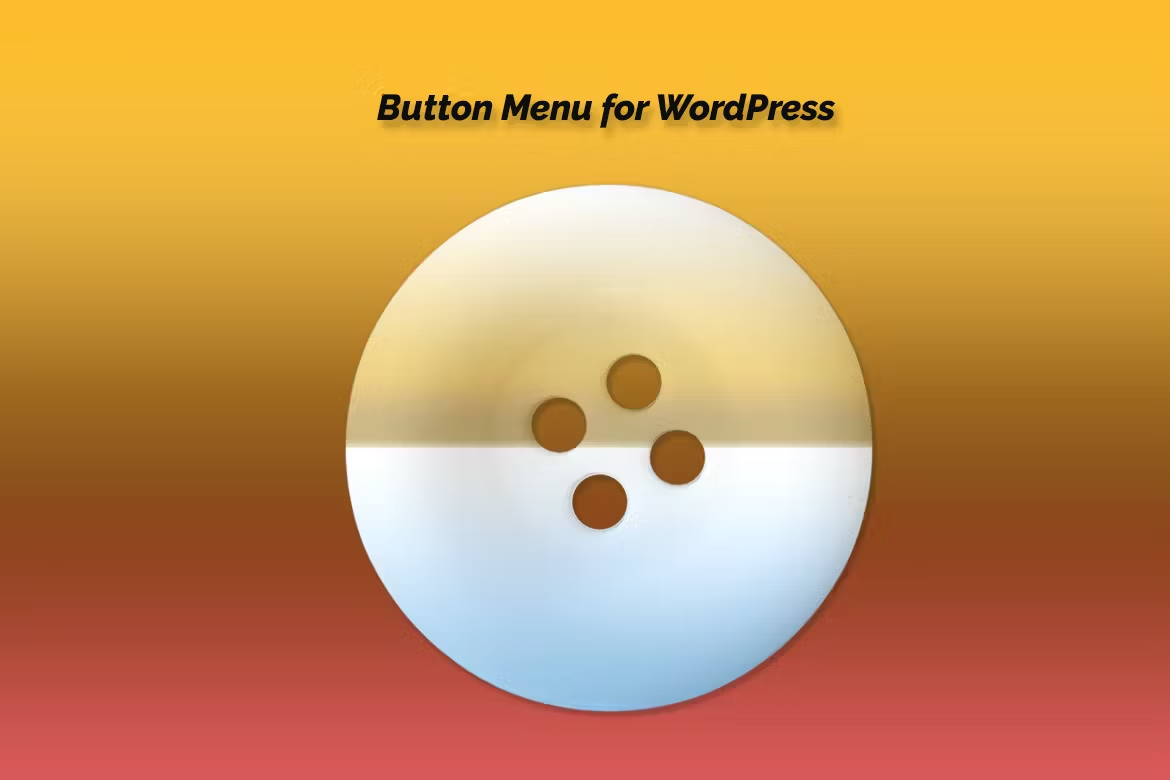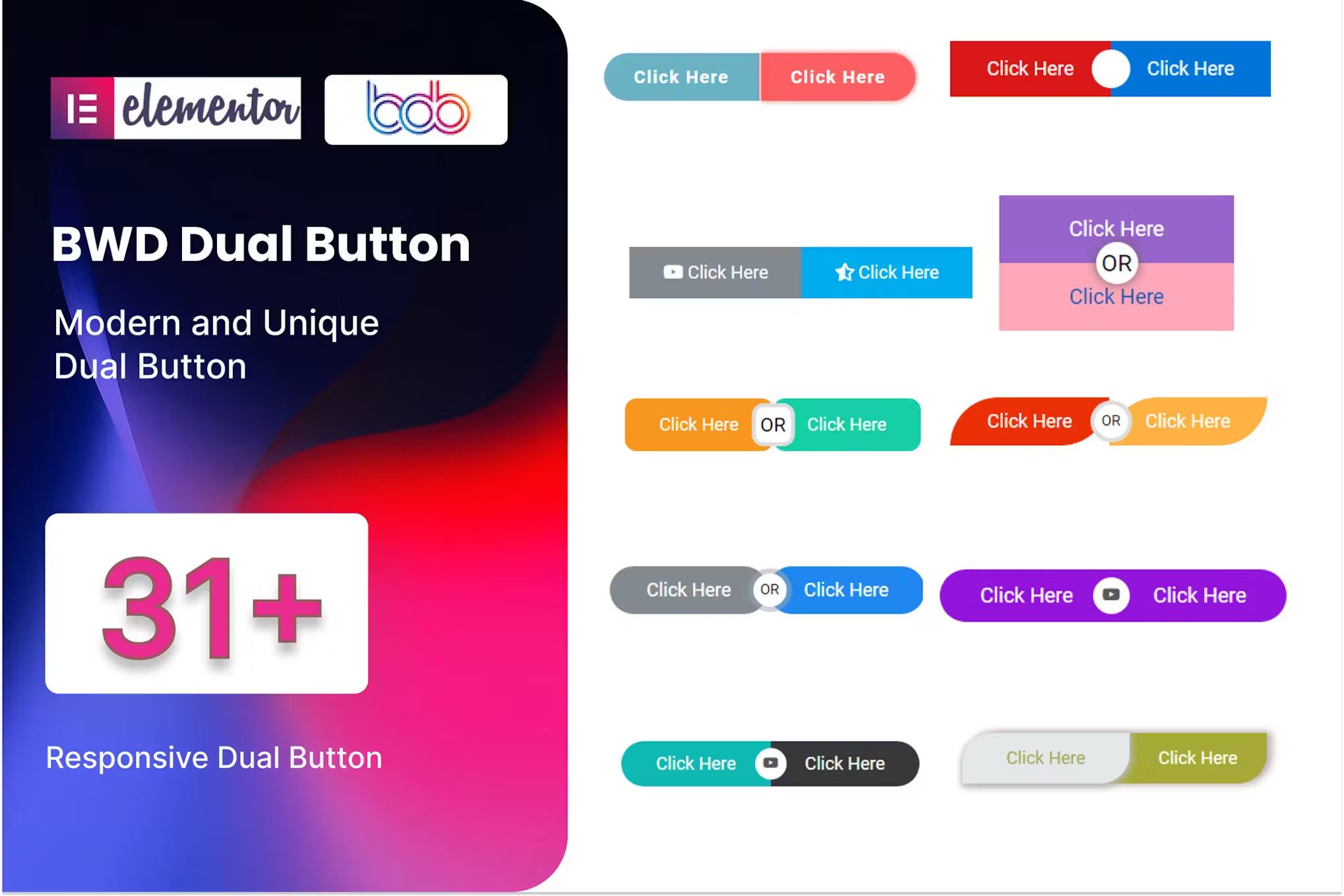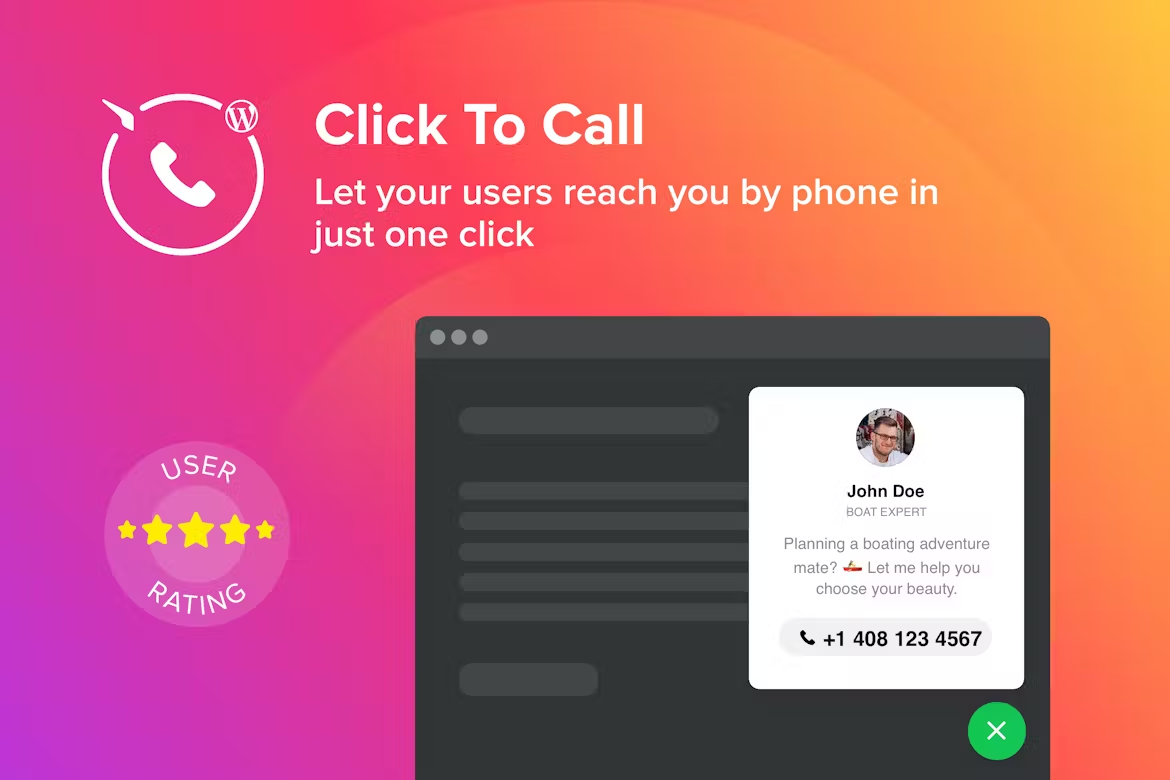
Description
Click To Call Button by Elfsight is a plugin that will make it maximum simple for your website visitors to call you on the phone, right from the page. Just a click on the phone sign automatically starts a call on mobile devices, and on the PCs, it shows the number, and you can also display a picture of a contact person and a short text. To make the plugin work effectively, you can choose particular pages where it will come up, the type of users who will see it and a trigger which will make it appear.
WP Click to Call plugin is what you need
If you want to display your phone number on the site in the ay easy to dial
If you want to let your visitors call you in one click
If you don’t want to spend much time adding all your locations on the map and shaping info cards Use all the benefits of Vimeo Gallery for WordPress
Staying easy-to reach by the phone
No need to write down or remember the number – your website visitors will only need to make one click to call you. The plugin will automatically dial your number on mobiles and show it on desktop.
Increasing sales from the website
Direct conversation is a perfect way to talk people into a purchase. Get more phone calls and use all your selling skills to turn potential clients into actual customers and raise the sales level.
Collecting lead database
People who are calling you are one step from the purchase. Take care to collect all the contact and create you database of leads for future use.
Key features
Show your phone number on the site for easy dialing
One-click dialing on mobile devices
The option to show your contact person photo and name
A library of photos of contact person
Add a caption and a text of the call window
Show phone bubble with icon and text
Choose the size of the phone bubble
The option to edit the text of the bubble
Enable animation of the bubble icon
Choose animation interval
Three options of plugin position: Left or Right floating or custom
The option to show plugin on selected pages or exclude pages
Choose to enable the plugin on desktop, mobile, or both
Three categories of visitors to show the plugin: all, new, and returning
The option to set the plugin for certain days of the week and time of the day
Four Click to Call button plugin triggers: time on the page, time on the site, scroll position and exit intent
Set the color of bubble background and texts
Paint call window background and text any color
The option to choose color for the phone number
Choose the font size of call window text, name and caption
Set the size of the phone number
Still wonder why Elfsight Click to Call plugin is outstanding?
The easiest and fastest installation without any coding
Responsive and intuitive editor for the fastest customization
Choosing when, where, and for what type of visitors the plugin will work
Try Call widget now for free or see it in action in live demo!