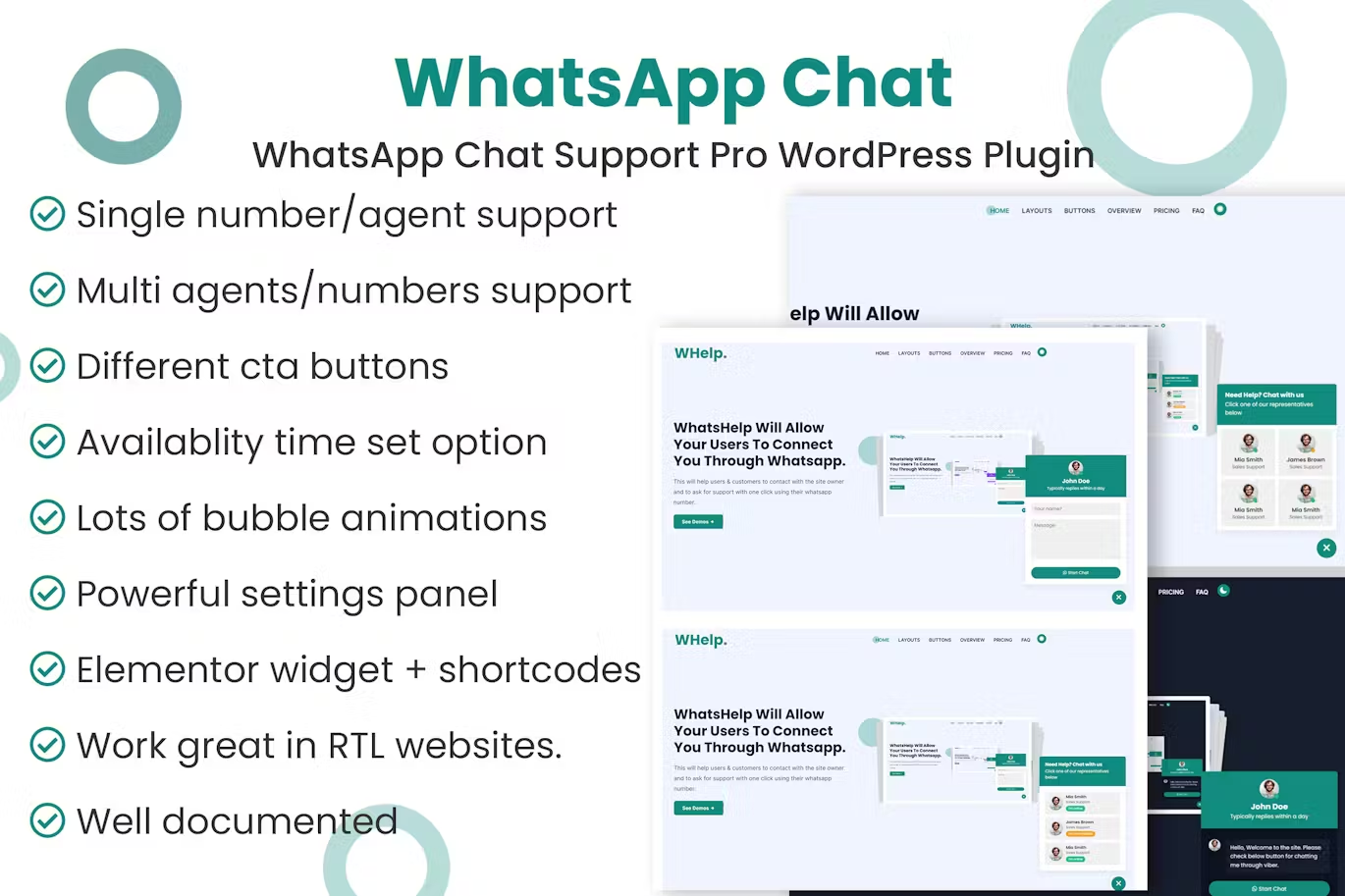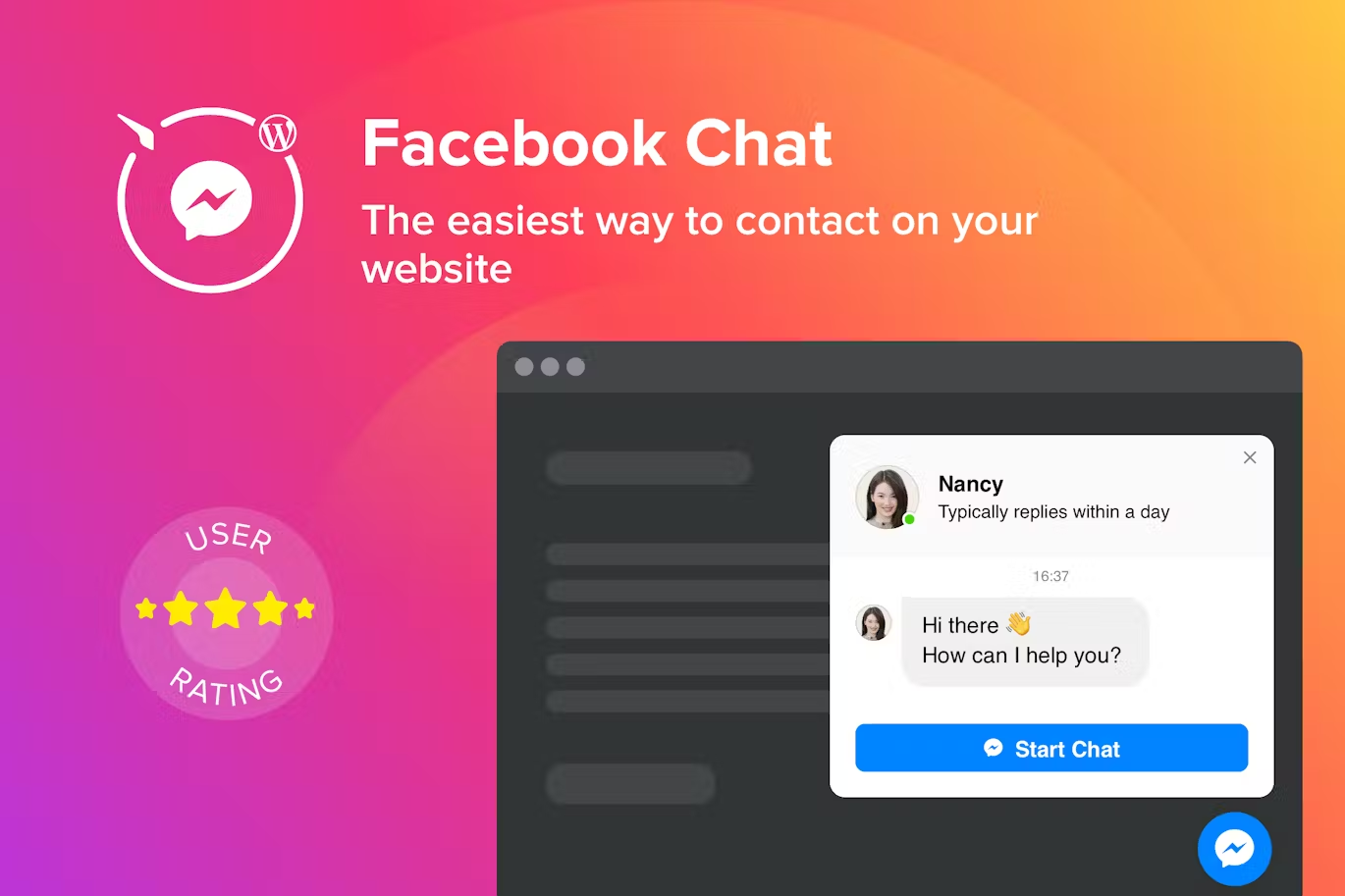
Facebook Chat by Elfsight is the fastest tool for users to contact you and get answers to their queries. Stay available live in one the most favorite chats 24/7. Add Facebook Chat to your website and it can be activated on selected pages or for separate groups of audience, choose chat starting starters, create your own welcome text, select icons and more. Using Facebook Chat on the website, you will remain in touch for visitors at all times and in any location.
WordPress Facebook Chat is what you need
If you want to give your users an easy way to contact you
If you want to answer messages right from you Facebook page
If you need a simple and working chat on your site
Use all the benefits of WP Facebook Chat Plugin
Lifting sales via consulting
Deliver meaningful insights about your offers and convince more users to buy.
Getting more leads through direct contacts
Trigger messaging with people to know more about their wishes and start curiosity about your offers.
Staying simple and quick to contact
Provide a speedy and handy tool for your audience to get in touch with you via your website.
Key features
Integrate Facebook messenger on your site to have conversations with visitors
Reply to messages right from your Facebook page
3 variants of chat position: floating bubble, embed bubble, and embed chat window
A collection of bubble icons for you to select from
Editable bubble text
Chat header with page logo, name, and caption
Choosing page picture by default, from our collection or uploading your own picture
Editable chat name
Five Reply time variants in the chat window caption
Using custom text as chat caption
An option to edit welcome message using formatting options and links
Start Chat button with editable text
Option to switch on/off Facebook Messenger icon on Start Chat button
Option to show the chat on all website pages, or set certain pages, or exclude pages
Show or hide the chat on mobile
Choosing the category of visitors to show the chat: all, new, or returning
Four chat-opening triggers: time on the site, time on the page, scroll position, or exit intent
New Message notification as a badge on the bubble, or in the title of a browser tab
4 elements to paint: bubble background, bubble icon, header background, button
Changing Start Chat button shape from square to rounded
Still wondering why Elfsight plugin is your best choice?
The easiest and fastest embedding to any website, without coding
Responsive and intuitive editor for handy personalizing and control
Clean and flexible interface to suit any website style
Try WP Facebook Chat plugin by Elfsight now for free or see it in action in live demo!